Table of Contents
Port-Forwarding
Port-Forwards are necessary if you want to run any ip-based services in your local network which you want to be accessible the internet.
Overview
Level of difficulty
Medium
Use-case
In the following use-case, a game-server running locally on host 192.168.1.100 port 2222 tcp, should be made accessible from the internet. Therefore it is necessary to redirect incoming connection-requests from your wan-gateway to the machine running the server.
| Forward properties: | |
|---|---|
| name | some awesome game |
| protocol | tcp |
| remote port | 2222 |
| local ip | 192.168.1.100 |
| local port | 2222 |
Related topics
Instructions
GUI
In this tutorial we will configure a port forward, step-by-step. At first you have to log in to your router.
Go to the Network Settings tab and then to Port Forwards.
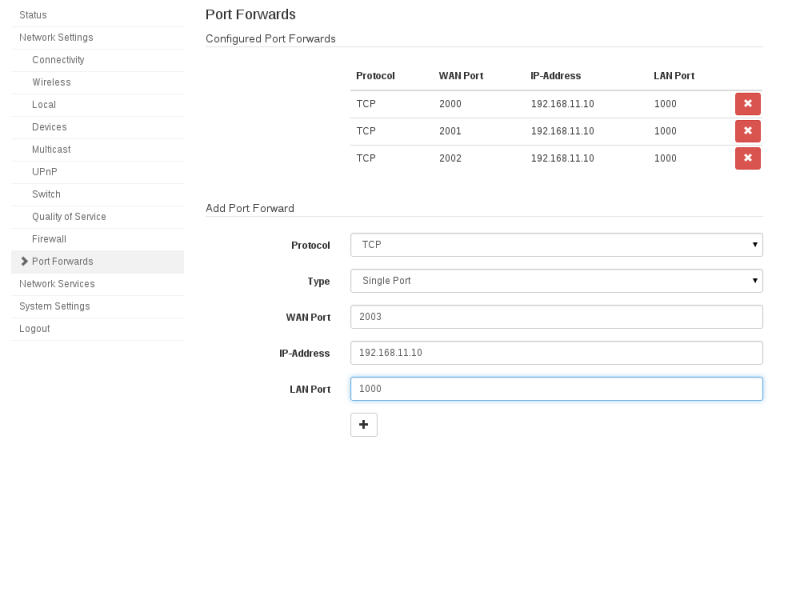
There you can specify the protocol you want use (TCP,UDP or both).
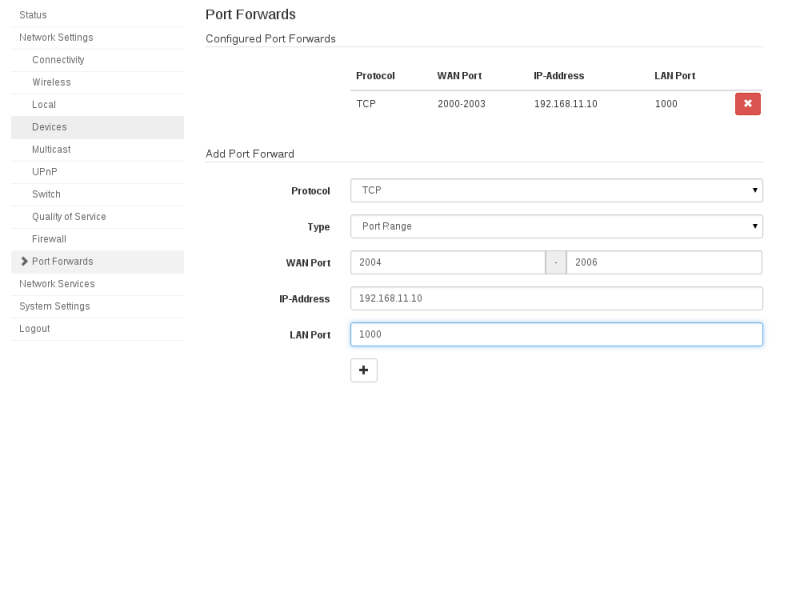
UCI Config System
- Add redirect to firewall
uci add firewall rule uci set firewall.@rule[-1].name='some awesome game' uci set firewall.@rule[-1].src=wan uci set firewall.@rule[-1].proto=tcp uci set firewall.@rule[-1].src_dport=2222 uci set firewall.@rule[-1].dest_ip=192.168.1.100 uci set firewall.@rule[-1].target=DNAT uci set firewall.@rule[-1].dest=lan
- Store changes
uci commit firewall
- Apply changes
/etc/init.d/firewall restart
UCI config files (native)
Redirects are defined in /etc/config/firewall
- New redirect
config 'redirect'
option 'name' 'some awesome game'
option 'src' 'wan'
option 'proto' 'tcp'
option 'src_dport' '2222'
option 'dest_ip' '192.168.1.100'
option 'target' 'DNAT'
option 'dest' 'lan'
Troubleshooting
Not available, yet