Table of Contents
Virtual AP
Even on one single physical wireless chip, it is possible to broadcast multiple wireless SSID's. In that case we are talking about 'Virtual Access-Points' or 'VAP's'.
A VAP is basically a logical 'wifi-interface' which points to an existing 'wifi-device' (physical interface). Therefore it can be treated as any other interface as well. It can apply own encryption-settings, filter- and firewall-rules, can be put into a bridge and so on.
These instructions show how to add a new virtual wireless interface to the routers configuration.
Overview
Level of difficulty
Medium
Related topics
Instructions
GUI
In this tutorial we will create a virtual access point.
At first open your browser and go to your router's configurations website (default: 192.168.11.1). Log in to the router with your password.
Go to the Network Settings tab and then to Wireless. Here you can see your radios.
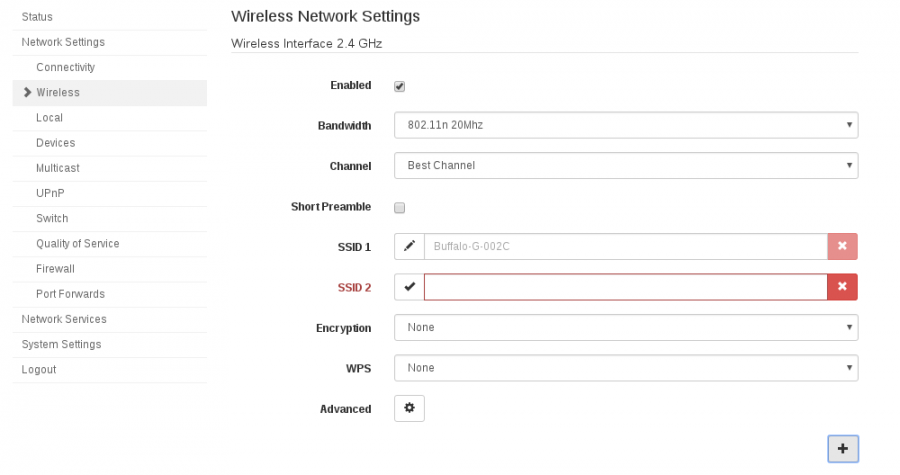
In the under right corner of every radio you will notice a button [+] which creates a new virtual access point. After creating the access point a SSID is required to apply the changes. Make sure to encrypt your vAP!
Troubleshooting
Not available, yet
