Table of Contents
Guest AP
A 'wireless guest ap' basically is just an VAP (Virtual Access-Point) running on the same physically wireless interface as the normal access-point. However the VAP can have its own SSID with its own encryption settings which differs form the main wlan.
Running the guest instance as a virtual interface, makes it possible to separate it completeley from the private part of the network.
Overview
Level of difficulty
Medium
Use-case
It is quiet nice to let friends and other visitors use your wireless network to give them access to the internet. But offering the private wireless password, even to close friends, isn't a preferrable option.
These instructions shows how to setup an independent guest-network with the following properties:
| wireless guest access | |
|---|---|
| SSID: | guest-wlan |
| Passphrase: | guest-access |
| Encryption: | WPA2-PSK (AES) |
| Network: | 192.168.101.1 |
| DHCP: | yes |
| DHCP range: | 62 - 100 |
| Internet: | yes |
Related topics
Aarticles:
Config-files:
Instructions
GUI
In this tutorial we will configure step-by-step the guest access point.
At first open your browser and go to your router's configurations website (default: 192.168.11.1). Log in to the router with your password.
Go to the Network Settings tab and then to Wireless.
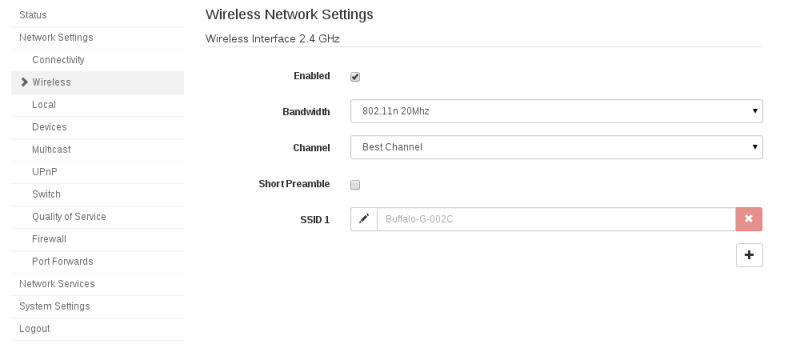
In the under right corner of every radio you will notice a button [+] which creates a new virtual access point. After creating the access point a SSID is required. To edit the existing one click on the pencil next to the name of the access point of your choice.
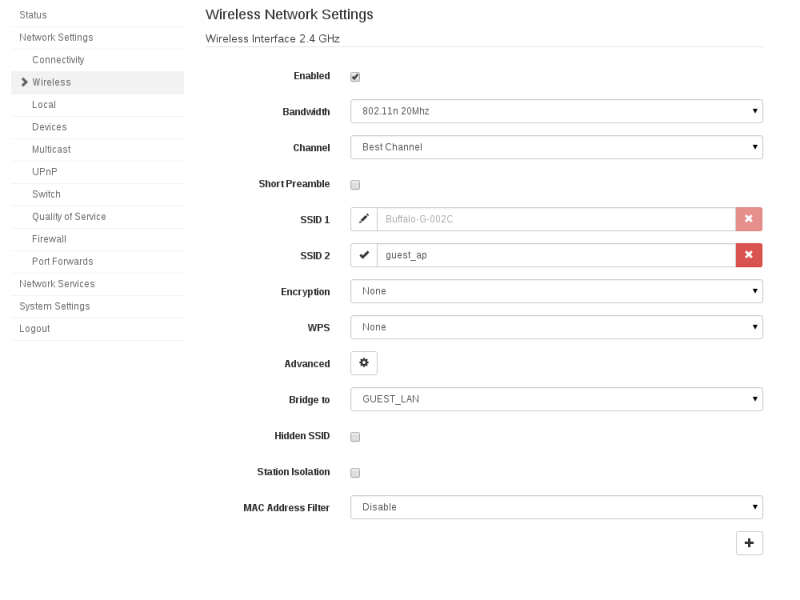
After choosing or creating your access point you must open the Advanced section underneath the encryption settings. Now you must select Bridge to GUEST_LAN and now it's separated from the other LANs.
Troubleshooting
Not available, yet
