howto:general:network:mtu_size
Table of Contents
Adjust MTU size
Sometimes it is usefull to alter the MTU size of an interface.
Overview
Level of difficulty
Easy
Use-case
The MTU size on the LAN-Bridge shoule be raised to 9000 to enable 'Jumbo Frames'
| proberties of scenario | |
|---|---|
| interface | lan |
| mtu-size | 9000 |
Related topics
Instructions
GUI
In this tutorial we will alter the MTU size. At first you must log in to your router.
Go to the Network Settings tab and then to Connectivity.
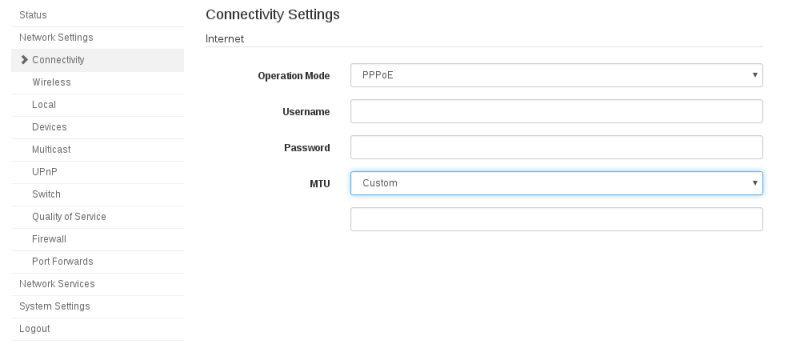
After choosing your Operation Mode you can set MTU to Custom.
UCI Config System
- Add mtu setting
uci set network.lan.mtu=9000
- Store changes
uci commit network
- Apply changes
/etc/init.d/network restart
UCI config files (native)
Troubleshooting
Not available, yet
howto/general/network/mtu_size.txt · Last modified: 2018/05/24 09:05 (external edit)
